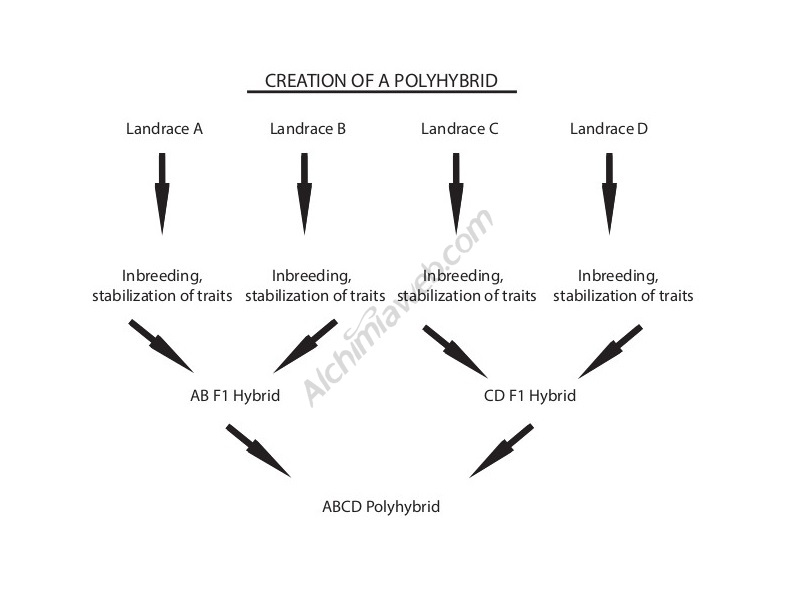Ok if you guys are using Win10, go to the folder that the pic is in you want to post, right click, select properties. At the top of that interface select Details... At the bottom of that there is a highlighted link to remove properties and personal information. Click that.......that will open a "remove properties" interface. It's already defaulted to the correct choice, just click "OK"
Then X out of the properties window and in your photo file, you're gonna see a new photo marked "Copy" That's the file you can feel free to post.
It's quicker to do then it is to type out the instructs.
And Welcome!

www.royalqueenseeds.com